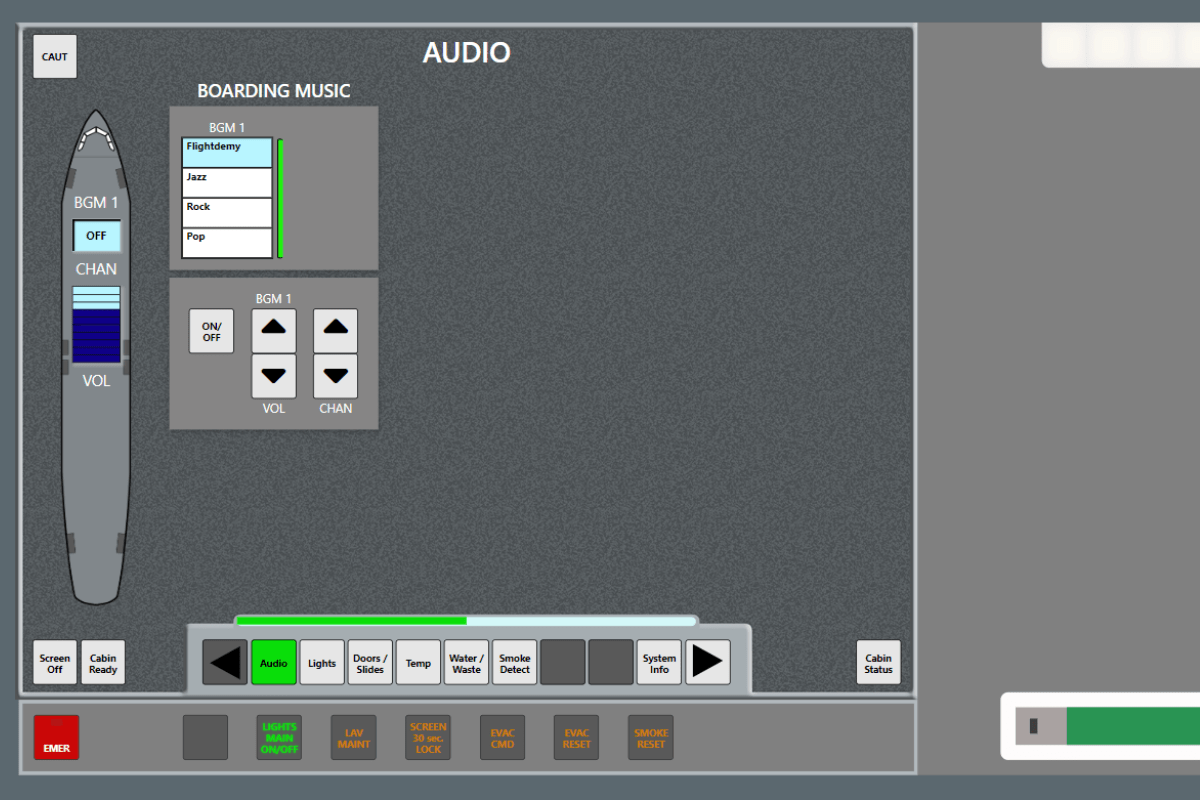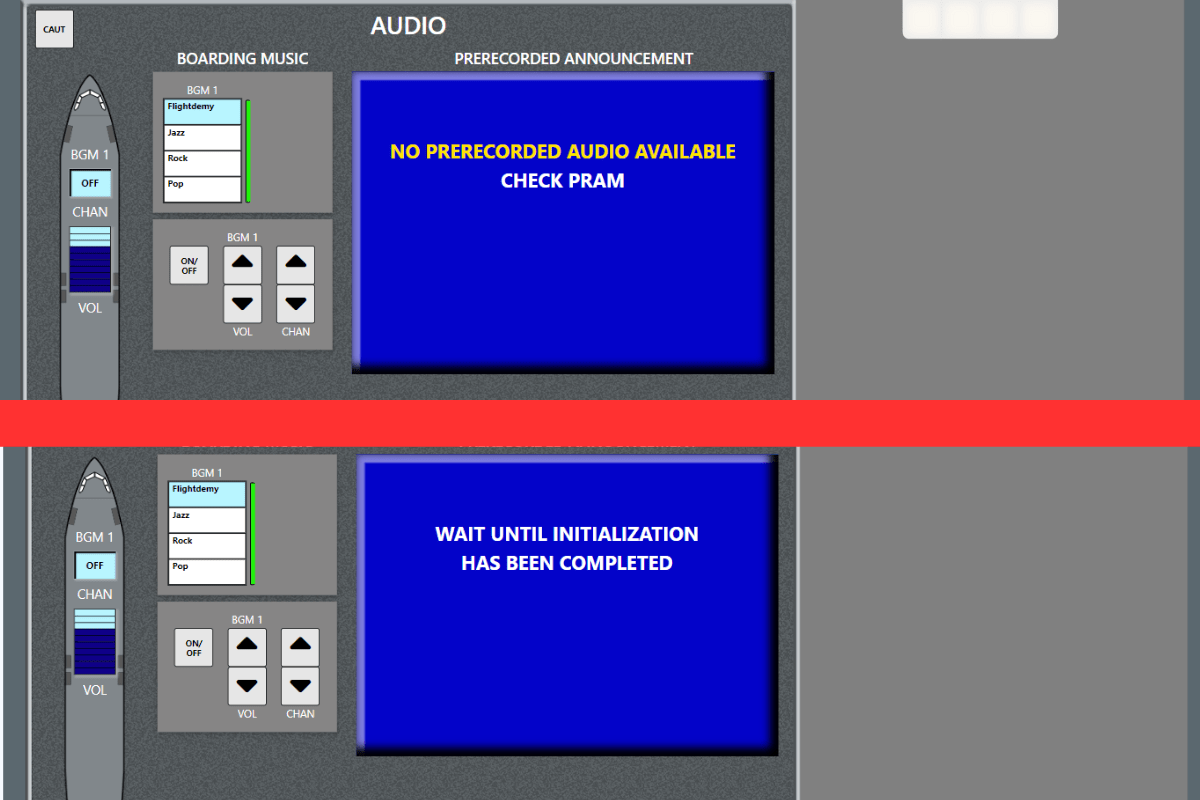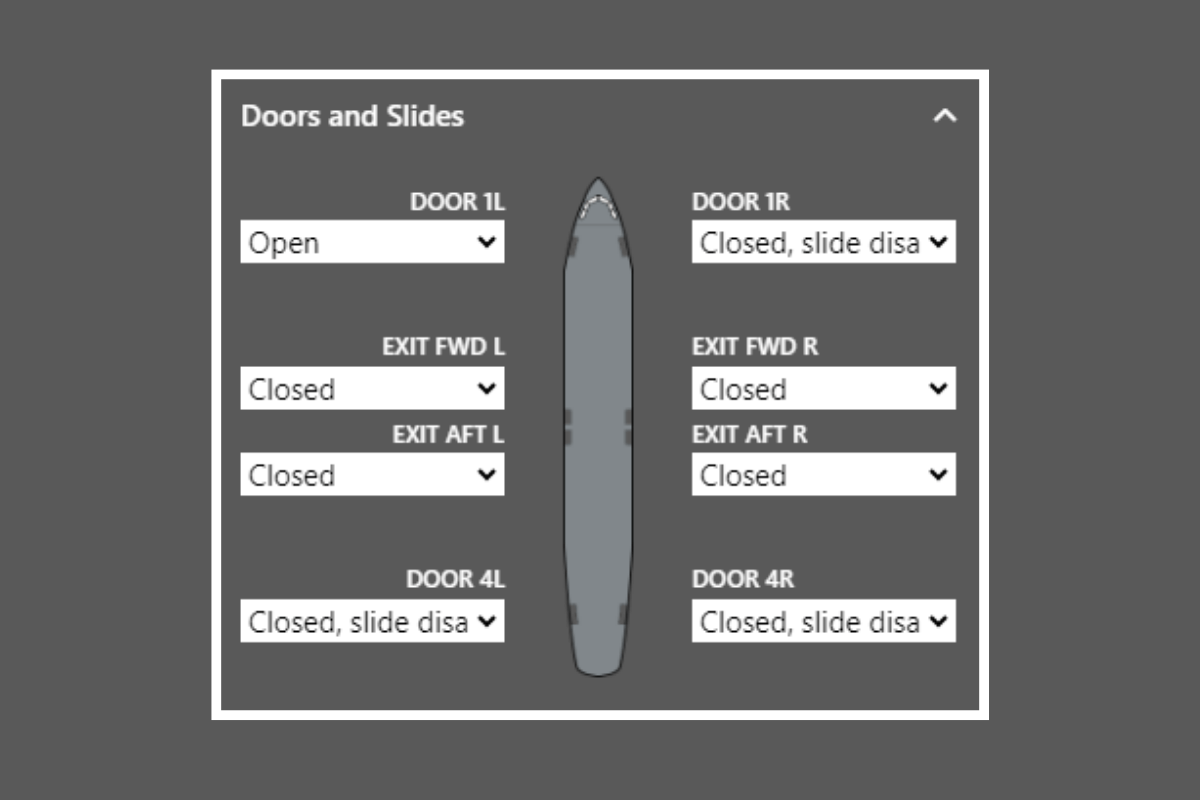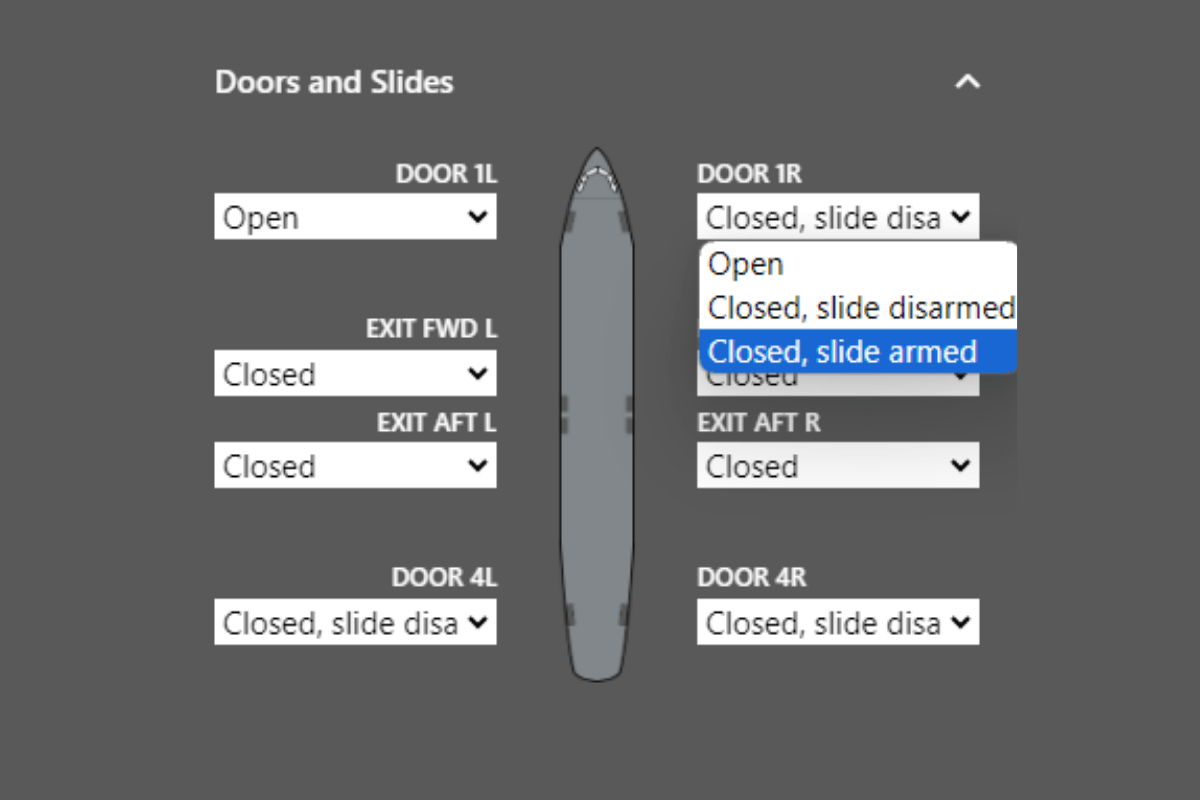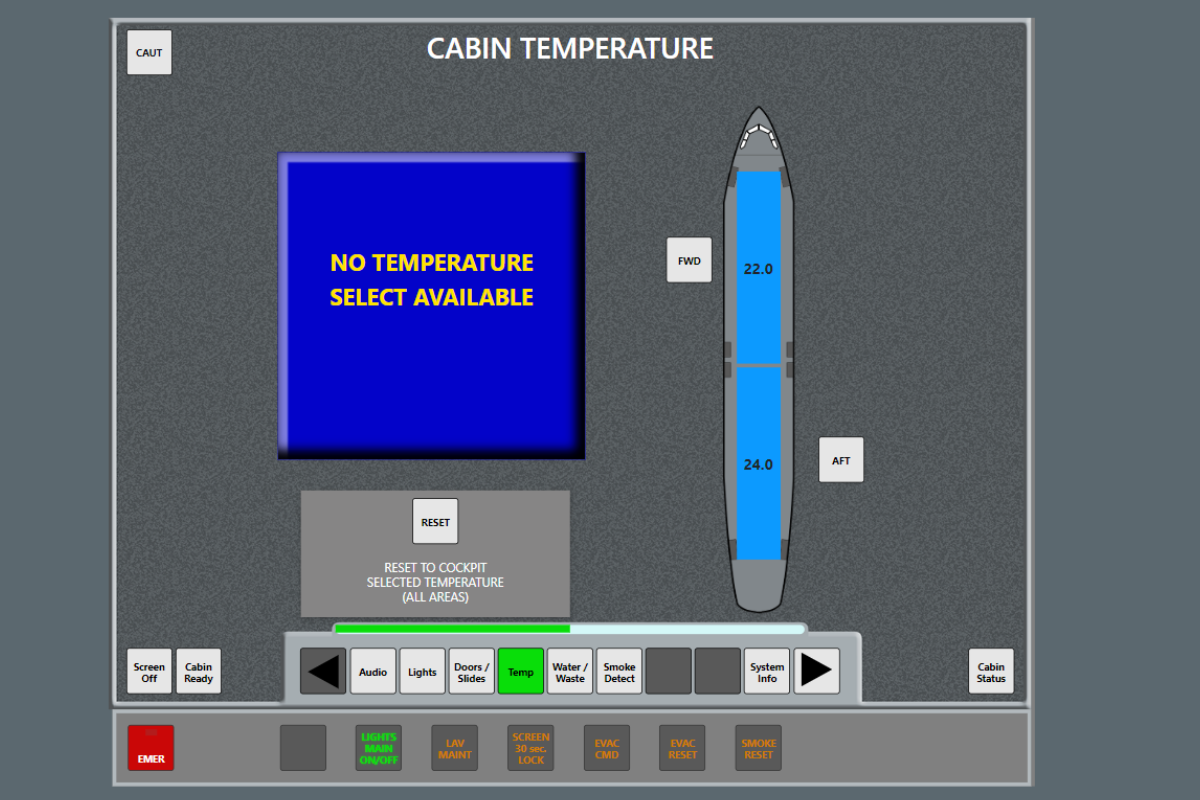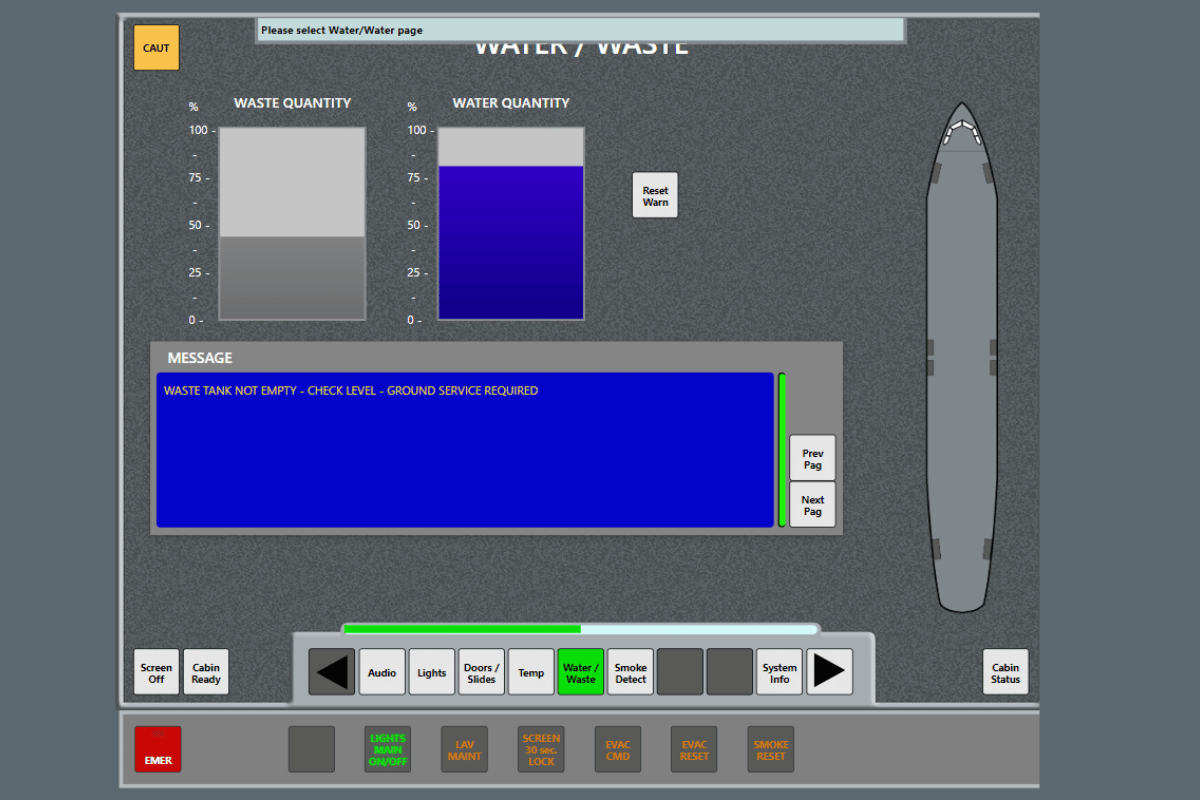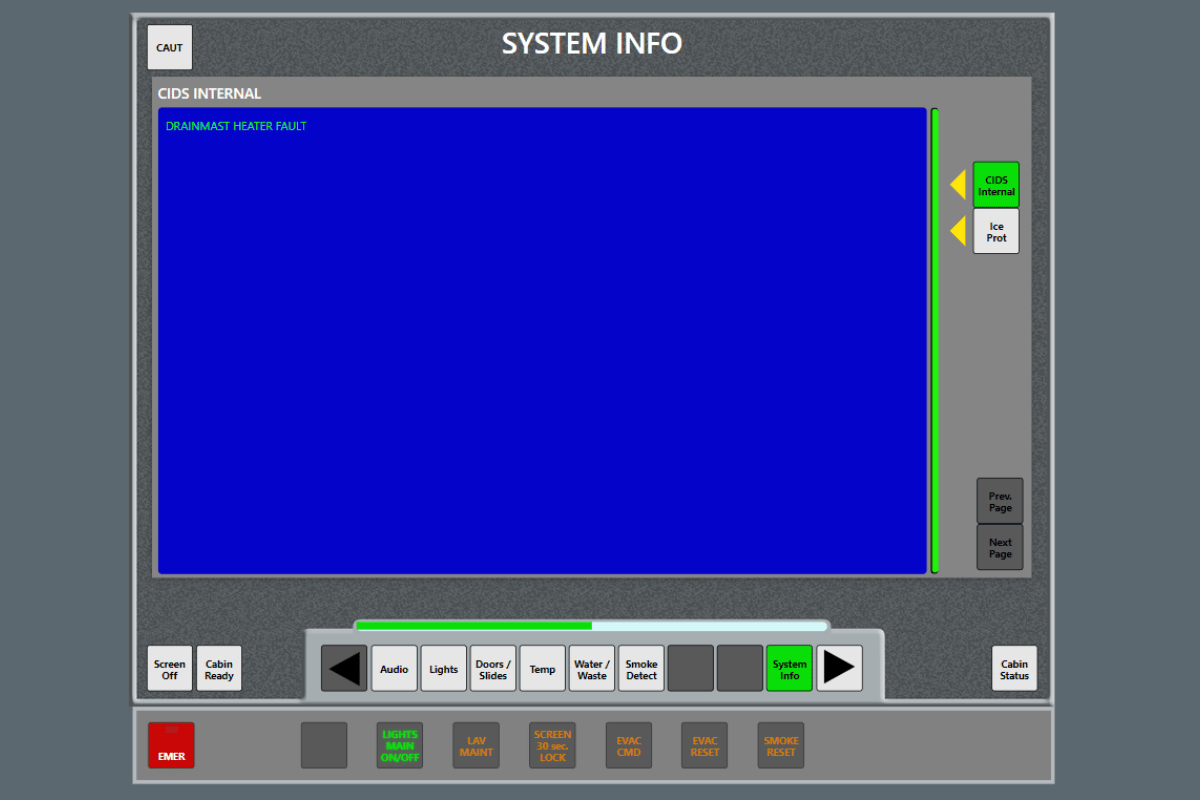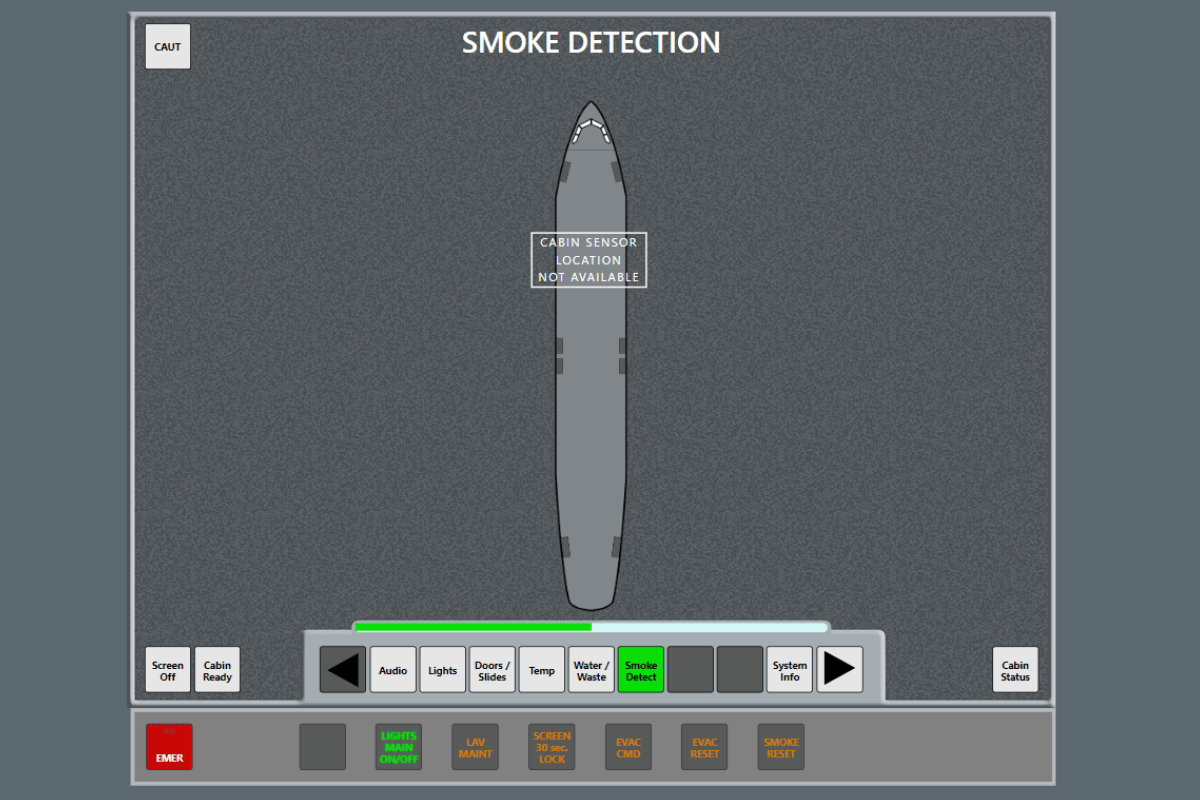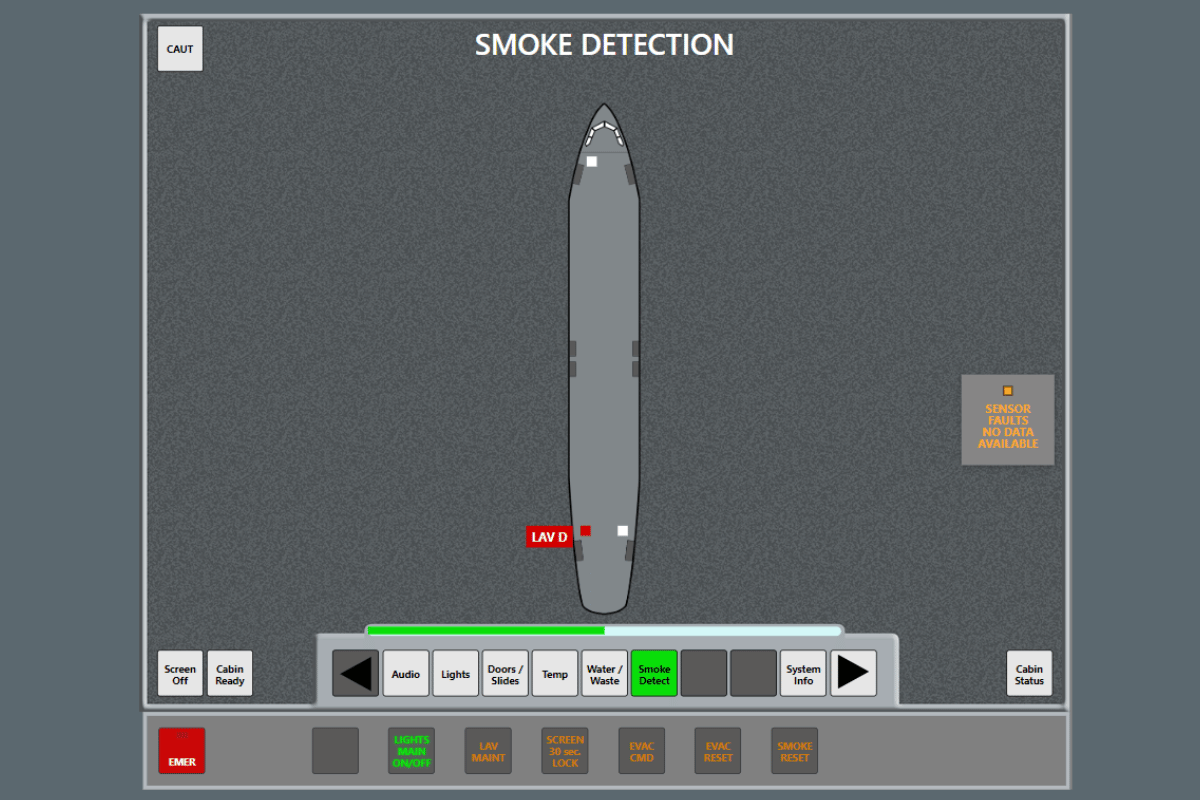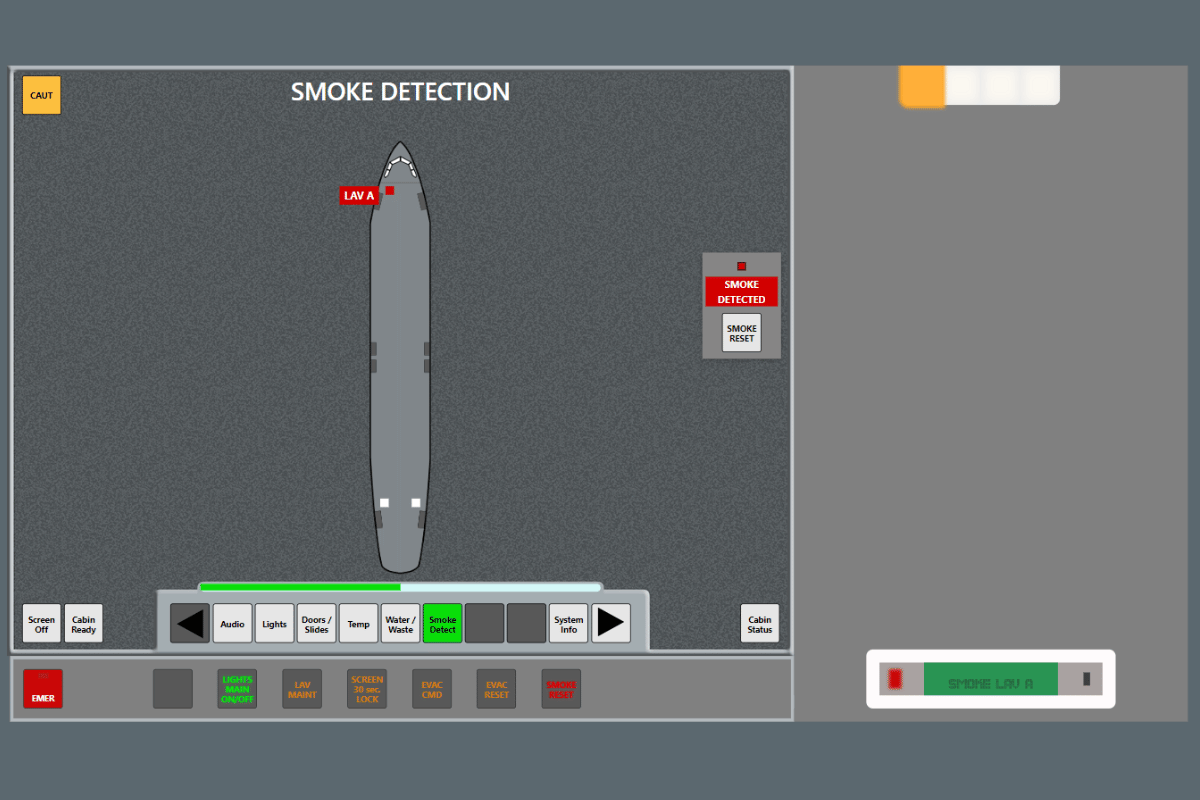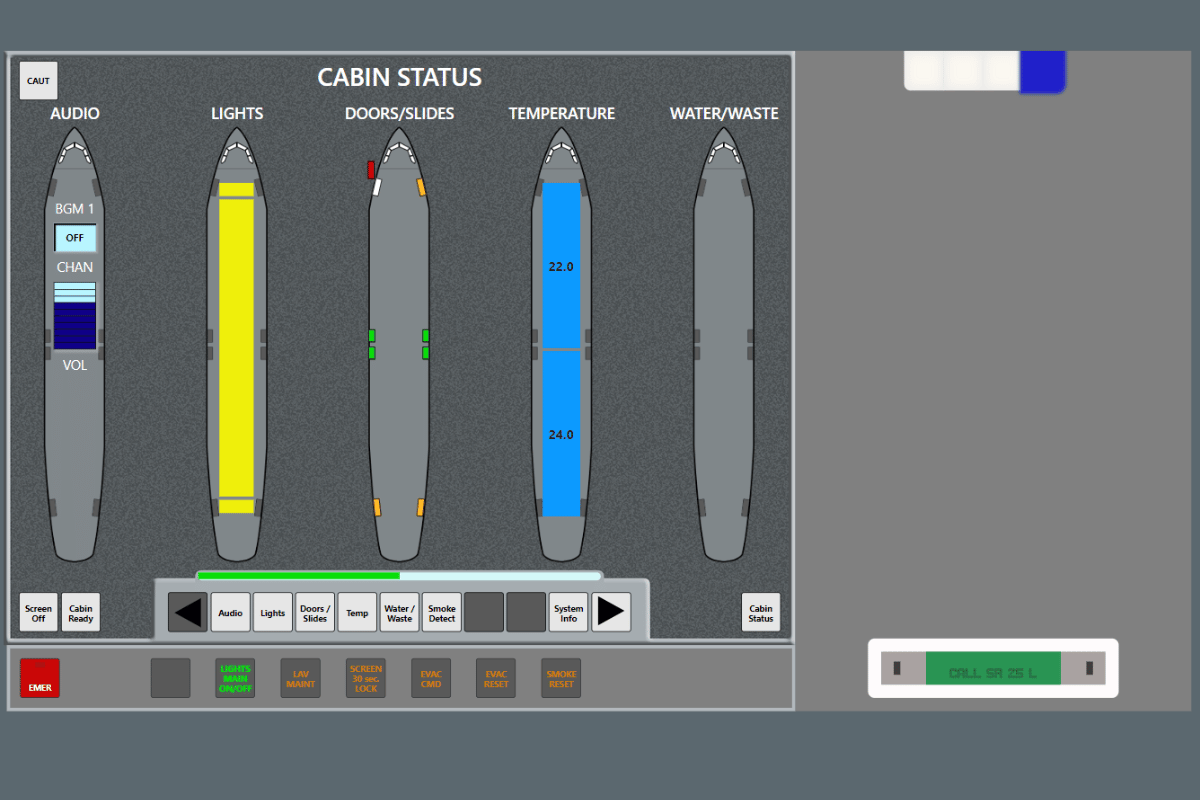In this section, you can adjust settings for the Pre-Recorded Announcements system. Two options are available for configuration:
Pre-Recorded Announcements:
When this option is activated, the Audio page will reveal the module for Pre-Recorded Announcements. If left inactive, the module will not be displayed.
IPRAM Fault:
Selecting this option will simulate the ejection of an IPRAM card, thereby deactivating the Pre-Recorded Announcements. If you choose to disable this setting, the system will initiate a simulated startup process, making the Pre-Recorded Announcements module temporarily unavailable.