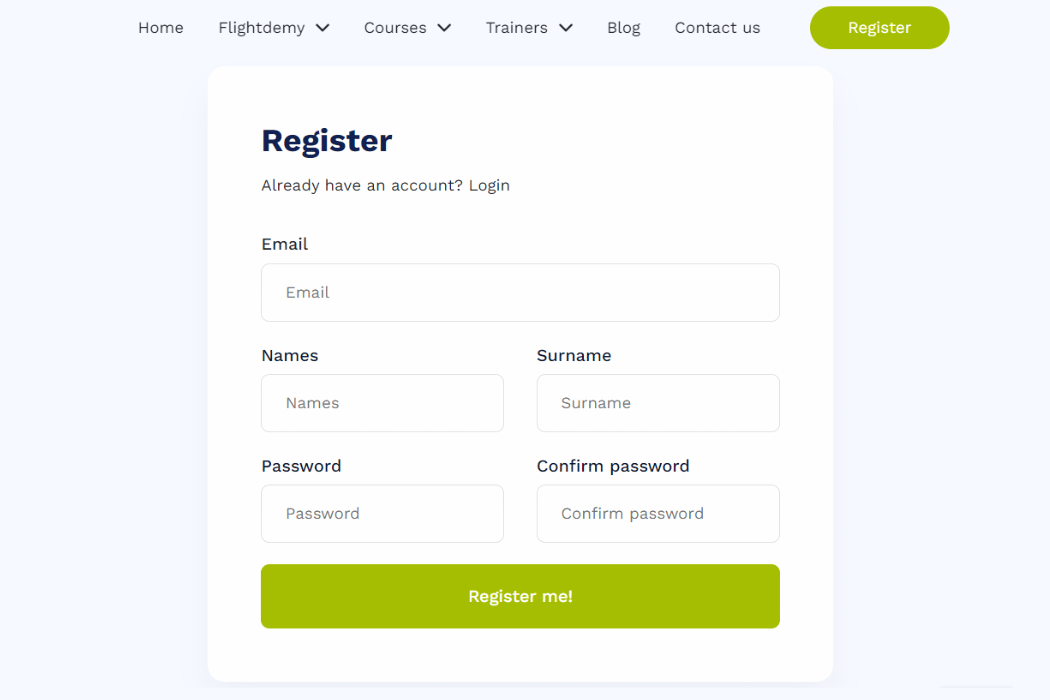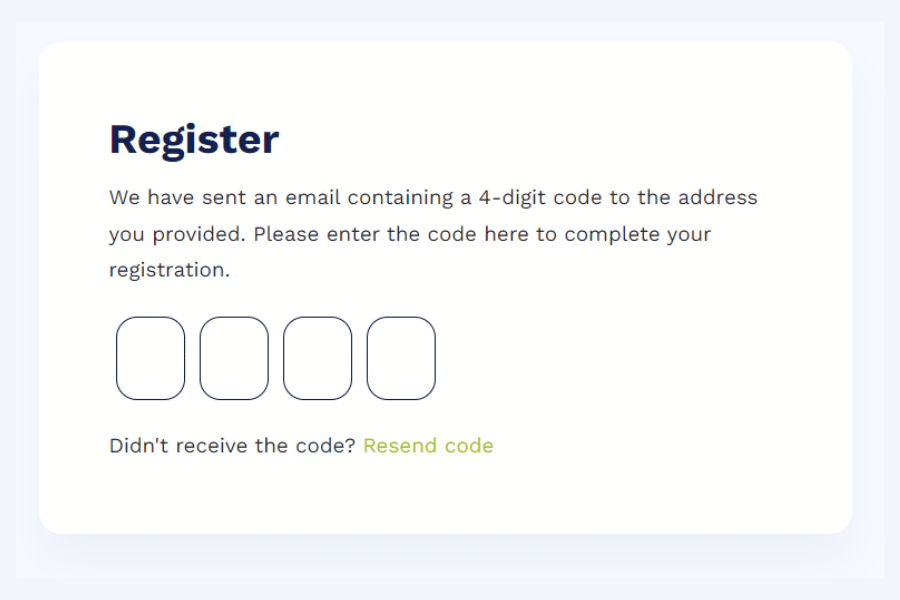-
Step 1: Access the Website
Open your web browser and visit the official Flightdemy website at www.flightdemy.com.
-
Step 2: Click on "Register"
On the homepage, look for and click on the "Register" button located in the upper right corner of the site.
-
Step 3: Complete the Registration Form
Fill out the registration form with the required information, which includes your name, email address, and a secure password. Make sure to read and accept the terms and conditions before proceeding.
-
Step 4: Enter the OTP Code
We will send a unique code to your email address in order to verify its authenticity. Please enter this code in the designated space to complete your registration.
-
Step 5: Access the Website
You are now ready to explore the wide range of aviation courses available on Flightdemy. Browse through the course categories and choose the one that interests you the most.
¡Tu plan de estudios está vacío!
Explorar cursosHow to register?
Learn how to create an account on Flightdemy to access our exciting aviation courses. Follow this step-by-step guide for a smooth registration process.
Need help?
If you have any problems during the registration process, please do not hesitate to contact our support team at info@flightdemy.com. We are here to help you every step of the way.
¿Te fue útil esta guía?
Compartir